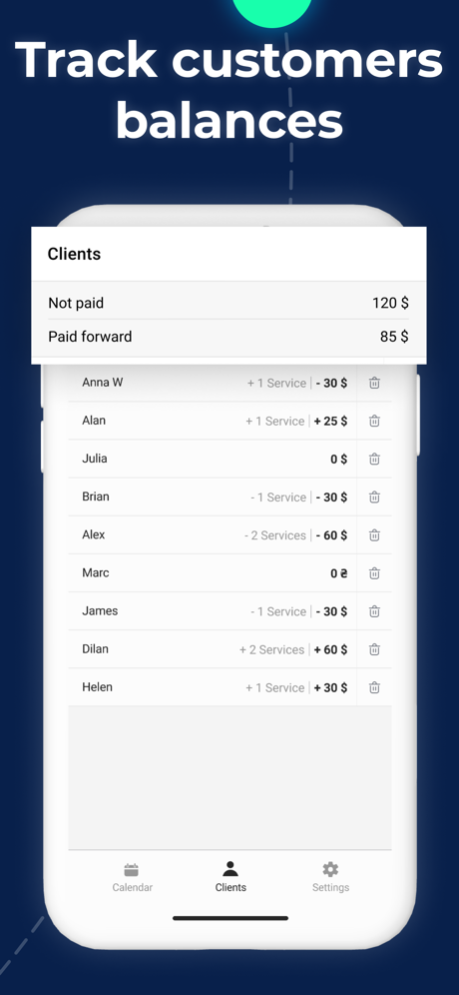Light Tutoring 0.0.193
Continue to app
Free Version
Publisher Description
Light is a tutor's class calendar where you can track payments and forecast your income. Add your classes with students to the calendar, track payments, edit client balances — all in one application.
For whom?
Light is designed for tutors, trainers, psychotherapists and anyone who works with clients on a schedule. Most of all we are focused on tutors, but Light is also perfect for many other professions.
How is Light useful for a tutor?
Lessons planning
You will be able to keep your schedule in a calendar created especially for tutors. To schedule a lesson with a client, include their name, the price of the lesson, and the duration of the lesson. Recurring Light events will carry over to every next week automatically.
In the calendar, you can see your entire schedule for the week and quickly find free time for new clients.
Income forecasting
Based on your schedule, Light will calculate how much money you make in a week and a month. As your students pay you for your classes, Light will show you how much you've already earned over the past part of the week and month.
Accounting for payments
When a lesson with a client ends, Light automatically “deducts” the cost of the lesson from the client's balance. Also in the calendar you can indicate whether a particular lesson is paid or not.
If the client pays you in advance, then you can “top up” his balance, and the application will automatically distribute this money to his unpaid activities.
Customer balances
For each of your clients, Light shows his balance: how much the student paid in advance, or how much he should pay. To change the client's balance, mark the payment in the calendar or replenish it manually. This way you will always see how much the student owes you, or how many lessons he has paid in advance.
Also, the client's balance shows the number of lessons paid in advance or passed, but not yet paid.
Planned functions
We have a lot of plans to improve and develop the application, which we draw up based on what our users tell us.
Here are a few of the planned features:
• Ability to drag and drop events on the calendar
• Analytics about how much you earned in different months
• More information about the client
• Customer payment history
• And much more
We value our users very much and are always glad to hear your wishes and suggestions. Tutors, coaches, psychotherapists and everyone who works with clients on schedule - write to us, we will be happy to talk :)
Telegram: https://bit.ly/3yBq22c
Instagram: https://bit.ly/3vgQ5cS
Facebook: https://bit.ly/3hWi0e6
Email: contact@light-app.net
Terms of use: https://docs.google.com/document/d/e/2PACX-1vTbJ2pKv4dbrCFw-K2iDlu9kSgj8RXvJkhcMBEecvwFAJ_tDezBeAEDNRB4rDDe2-jWpTJH5d6MM_o-/pub
Aug 25, 2023
Version 0.0.193
We have updated:
- Onboarding of a new user
About Light Tutoring
Light Tutoring is a free app for iOS published in the Office Suites & Tools list of apps, part of Business.
The company that develops Light Tutoring is Kirill Museychuk. The latest version released by its developer is 0.0.193.
To install Light Tutoring on your iOS device, just click the green Continue To App button above to start the installation process. The app is listed on our website since 2023-08-25 and was downloaded 3 times. We have already checked if the download link is safe, however for your own protection we recommend that you scan the downloaded app with your antivirus. Your antivirus may detect the Light Tutoring as malware if the download link is broken.
How to install Light Tutoring on your iOS device:
- Click on the Continue To App button on our website. This will redirect you to the App Store.
- Once the Light Tutoring is shown in the iTunes listing of your iOS device, you can start its download and installation. Tap on the GET button to the right of the app to start downloading it.
- If you are not logged-in the iOS appstore app, you'll be prompted for your your Apple ID and/or password.
- After Light Tutoring is downloaded, you'll see an INSTALL button to the right. Tap on it to start the actual installation of the iOS app.
- Once installation is finished you can tap on the OPEN button to start it. Its icon will also be added to your device home screen.